Saturday, June 16, 2012
Greetings from Vancouver
Day 2 of our big trip to Alaska. Day 1 was spent mostly on airplanes and in airports, but we did end up having several hours to explore Vancouver, BC.
Today the day started off drizzly. We walked to Gastown to a French bakery for breakfast.
 Yummy scrambled eggs, best I have ever had, the were a very pale gold and so good. I hate eggs, so this is high praise. Also fruit salad, bacon, and toasted focaccia. Oh my.
After breakfast and coffee we walked to the Big Red bus terminal and got on for the 1-1/2 hour loop around Vancouver.
Yummy scrambled eggs, best I have ever had, the were a very pale gold and so good. I hate eggs, so this is high praise. Also fruit salad, bacon, and toasted focaccia. Oh my.
After breakfast and coffee we walked to the Big Red bus terminal and got on for the 1-1/2 hour loop around Vancouver.
 We were in the covered portion, they could not use the open air part today as it was raining a lot.
We ended up looping 1 and 1/2 times and not hopping off and on, it was too wet.
We ended up near our hotel at a pub on the waterfront called The Mill
We were in the covered portion, they could not use the open air part today as it was raining a lot.
We ended up looping 1 and 1/2 times and not hopping off and on, it was too wet.
We ended up near our hotel at a pub on the waterfront called The Mill
 All the photos for this blog entry are from the Internet.
This is the only day I have wireless so it is my last post til the trip is over. Tomorrow we board the Holland America cruise ship for Alaska's Inside Passage. We will stop at Ketchikan, Juneau, Sitka, mendenhall glacier, Denali, and end up in Anchorage.
The digi pages from the trip will start flowing onto the blog later in July.
All the photos for this blog entry are from the Internet.
This is the only day I have wireless so it is my last post til the trip is over. Tomorrow we board the Holland America cruise ship for Alaska's Inside Passage. We will stop at Ketchikan, Juneau, Sitka, mendenhall glacier, Denali, and end up in Anchorage.
The digi pages from the trip will start flowing onto the blog later in July.
Thursday, June 14, 2012
Blog Header
I am still trying to figure out how to make a blog header. The bird, tree, and text were designed by my daughter. The background has been less than perfect. I changed the color of the tree and added the flowers to the bottom and put a linen background on it. Linen digi paper by Agnes Biro and the flower border a freebie I found in my stash FF_by_ k-josscraps. For now it will stay this way, til I learn to do something more. I want a nice background on each side, but so far no idea how to make it. Tutorial I read today and tried was a rousing failure. I always did have trouble following instructions! I did change the basic blogger background today.
Wednesday, June 13, 2012
A Rose is a Rose
Even if it is a Knockout Rose.
I got a wonderful free template from AH Designs and all I could think about was putting one flower into those petalish shapes on the template. So I merged those four shapes and clipped a photo of one of my knockout roses to it. Voila!
I got a wonderful free template from AH Designs and all I could think about was putting one flower into those petalish shapes on the template. So I merged those four shapes and clipped a photo of one of my knockout roses to it. Voila!
Tuesday, June 12, 2012
Sketch
I cropped this old tower out of a photo taken in a small town in Germany and put a photo edge on it.
Then I did some PSE magic and turned it into a sketch and put a bit of color back. (It involved duplication of the color photo and removing the color, then duplicating the black and white layer and inverting that layer, then running a blender and a blur. Then I erased some bits to get some color from the bottom layer back.
See what I do late at night instead of going to sleep? LOL
Monday, June 11, 2012
It's a Girl Thing
Spring is the time for Dance Recitals. I recently ushered at our performing art center for the YMCA Dance Recital. Oh, the memories! I took 7 years of dance lessons in the fifties, tap, ballet, toe, and modern jazz. I loved the tap class. The rest not so much.
Flash forward to the late eighties, early nineties. My daughter, Jenni, took tap and ballet lessons. And I attended an adult tap class at the same studio. We were both in the recital for two years! Then we moved to Germany and dance classes were difficult to find....we found one that lasted 6 months and another that lasted about 3 months. Upon moving back to Charlotte, she was able to take classes (and recitals) for two years, then she lost interest since she had to do competitive dance by 6th grade.
So, here are two generations of little girls in dance costumes. Wonder if my almost-here granddaughter out in Texas will be in a tutu in a few years? They can start at about 2 years old, you know!
Flash forward to the late eighties, early nineties. My daughter, Jenni, took tap and ballet lessons. And I attended an adult tap class at the same studio. We were both in the recital for two years! Then we moved to Germany and dance classes were difficult to find....we found one that lasted 6 months and another that lasted about 3 months. Upon moving back to Charlotte, she was able to take classes (and recitals) for two years, then she lost interest since she had to do competitive dance by 6th grade.
So, here are two generations of little girls in dance costumes. Wonder if my almost-here granddaughter out in Texas will be in a tutu in a few years? They can start at about 2 years old, you know!
Sunday, June 10, 2012
Celebrating 43 years together
This was done for June minikit challenge for the Scrapbook Challenges.com scrapbooking site. Credit to bzb designs for the kit. Template to make the triangles by Agnes Biro. Photo taken by my mom while Larry and I were looking at all our wedding "loot". I still have some of those gifts.
Back in Time
I tried to do a scraplift and layer a bunch of papers behind the color pic, then added some glitter frames. Alas, my muted, simple design mojo won out and I opted for a simple frame and some muted elements. The spray of berries bottom right were just a plain neutral element that I ran a style on. I forget about those styles!
credits: Paula Kesselrig, Rasberry Road, Debs Design
Wednesday, June 06, 2012
Scrap it Quick (Page, that is!)
The best invention ever for digiscrappers is the Quick Page. A QP is a completed page by a designer, with openings for your photos. When I first started learning digi, I used a lot of QPs. I also learned to change the colors and other editing to make them my own. Anyway.
I read my daughter's blog entry today from Spoonful at a Time and remembered I had Snapseed already on my iPad. I wanted to play. I found three pics of Griff on his trike that I took with my iphone, that were really dark but I loved them anyway. I did some fiddling in Snapseed, transferred them to the computer via Photosync.
I was not in the mood to design a page, and I just knew among my collected QPs I had a perfect layout. I did:
This QP was made by KimericKreations. She made it from her kit, Boys will be Boys and gave it away. I do love FREE. All you digis, go check out her blog, it is full of freebies, also she sells her stuff at the Digichick. This particular QP did not have background paper, but I had a piece of her paper in my stash, so I used it with a bit of color curve tweaking.
Griff was riding his tricycle on their culdesac. Jason (his Dad) grew up on a culdesac and he and Lindsay were lucky enough to find a house on a very nice one in Texas, so his kids can enjoy the freedom of a whole street to play on, too!
I read my daughter's blog entry today from Spoonful at a Time and remembered I had Snapseed already on my iPad. I wanted to play. I found three pics of Griff on his trike that I took with my iphone, that were really dark but I loved them anyway. I did some fiddling in Snapseed, transferred them to the computer via Photosync.
I was not in the mood to design a page, and I just knew among my collected QPs I had a perfect layout. I did:
This QP was made by KimericKreations. She made it from her kit, Boys will be Boys and gave it away. I do love FREE. All you digis, go check out her blog, it is full of freebies, also she sells her stuff at the Digichick. This particular QP did not have background paper, but I had a piece of her paper in my stash, so I used it with a bit of color curve tweaking.
Griff was riding his tricycle on their culdesac. Jason (his Dad) grew up on a culdesac and he and Lindsay were lucky enough to find a house on a very nice one in Texas, so his kids can enjoy the freedom of a whole street to play on, too!
Tuesday, June 05, 2012
Fix those Pix!
I spend a great many hours looking at other designers digital layouts. Many hours. That is where I get my ideas, after all. One thing I notice in the member galleries of the scrapbooking sites I visit is the often poor quality of the photos adorning the gorgeous layouts. It seems to be the last thing people think about. It is pretty much the FIRST thing I do. After all, I am dealing with heritage photos and downloads from FB that were mostly taken with cell phone cameras! I was forced to learn lots of editing tricks because the very first digital scrapping I did was scanned photos from as far back as the late 1800's. Most of them were from the 1930's and 40's.
A yahoo group I joined awhile back recently "woke up" and we are discussing digiscrap. Big Surprise. Anyway, to get this problem with photo quality off my chest, I posted the following and thought I would share with any digiscrappers who happen this way. And for my friends and family, this is my secret for my digipages.
I love to browse through galleries for inspiration. I also like to join
challenges and then see all the other layouts. Something I notice way to many
wonderful layouts have really bad unedited photos
The first thing I do in my layouts now is fix those photos.
1. Check the picture levels...Control>L. Move sliders as needed
2. Duplicate the photo (Control>J) and use a blend mode, usually overlay or soft
light.
3. If that does not help I desaturate pic to remove most of color, which tones
the bad colors down. Control>U and use the sliders.
4. Convert picture to black and white if all else fails. B&W photos scrapbook
great!
5. I also use lots of the free photo actions from
http://www.thecoffeeshopblog.com/. These let your plain photos cross the
threshold into "art". And your layout soars.
So, before you spend hours on a fabulous layout, or even playing around with apps on your phone, take a minute to fix those
precious photos. you will be so glad you did. (there are lots of apps for editing photos on your cell phone out there, too)
You can also fix your photos in Picasa, a free windows download. I did that
before I got PSE
So: from this: (an old polaroid from 1969)
to this:
and maybe:
And then for a more modern, digital picture fix: (too dark)
Don't have a fancy software program? Download Picasa and fix it for free. I might like this version even better, it toned down the camera flash on Sawyer's face. I need to remember to use Picasa first, don't I? It is the program my son uses.
A yahoo group I joined awhile back recently "woke up" and we are discussing digiscrap. Big Surprise. Anyway, to get this problem with photo quality off my chest, I posted the following and thought I would share with any digiscrappers who happen this way. And for my friends and family, this is my secret for my digipages.
I love to browse through galleries for inspiration. I also like to join
challenges and then see all the other layouts. Something I notice way to many
wonderful layouts have really bad unedited photos
The first thing I do in my layouts now is fix those photos.
1. Check the picture levels...Control>L. Move sliders as needed
2. Duplicate the photo (Control>J) and use a blend mode, usually overlay or soft
light.
3. If that does not help I desaturate pic to remove most of color, which tones
the bad colors down. Control>U and use the sliders.
4. Convert picture to black and white if all else fails. B&W photos scrapbook
great!
5. I also use lots of the free photo actions from
http://www.thecoffeeshopblog.com/. These let your plain photos cross the
threshold into "art". And your layout soars.
So, before you spend hours on a fabulous layout, or even playing around with apps on your phone, take a minute to fix those
precious photos. you will be so glad you did. (there are lots of apps for editing photos on your cell phone out there, too)
You can also fix your photos in Picasa, a free windows download. I did that
before I got PSE
So: from this: (an old polaroid from 1969)
to this:
and maybe:
And then for a more modern, digital picture fix: (too dark)
Don't have a fancy software program? Download Picasa and fix it for free. I might like this version even better, it toned down the camera flash on Sawyer's face. I need to remember to use Picasa first, don't I? It is the program my son uses.
So, remember a digipage is only as lovely as those pictures you are preserving!
Sunday, June 03, 2012
Inspiration Sparks
Today Studio Girls Scrapbook Graphics posted a template by Tangie and I knew just what to use it for. It just takes a spark and I’m off.
Yesterday, our grandkids other grandpa, Poppi, was babysitting out in Texas and took pics of Griff and Sawyer enjoying the enormous waterslide their mom and dad put up in the backyard. Some lucky kids.(Jason had a plastic pool, and I had one of those “inner tube” blowup pools…how times change!)
So, thanks Tom for sharing the pics on FB. This is for you and the boys!
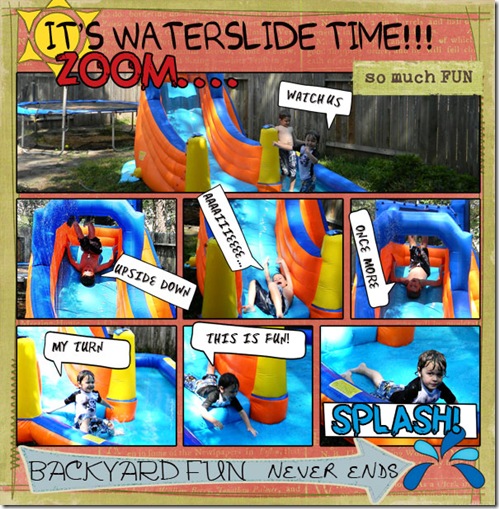
credits to Blagovesta, One Perfect Day Kit.; BH_SF_splash; scrappysun2
Yesterday, our grandkids other grandpa, Poppi, was babysitting out in Texas and took pics of Griff and Sawyer enjoying the enormous waterslide their mom and dad put up in the backyard. Some lucky kids.(Jason had a plastic pool, and I had one of those “inner tube” blowup pools…how times change!)
So, thanks Tom for sharing the pics on FB. This is for you and the boys!
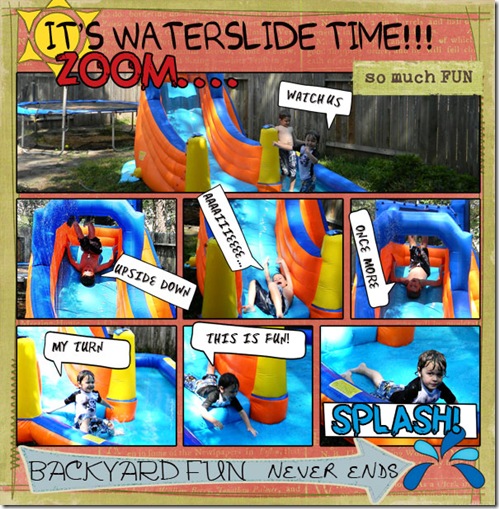
credits to Blagovesta, One Perfect Day Kit.; BH_SF_splash; scrappysun2
New Gallery
I am doing a tiny revision of this blog. Awhile back I changed the blog name to NanScraps, even if the URL has to remain the same. And now, since focus is primarily on my digi layouts, I have removed the old unused page links at the top and added a new one called Gallery.
Currently I have my layouts stored on my computer, in my pictures file on my iPad, and in various galleries on the internet as well as in flickr. I want them all in one place. I love to go through them on occasion; each page is pretty unique....I don't like to make anything twice (that craft sale in the 1970's drove me crazy having to make more than one of everything...).
So if any digiscrappers happen upon my blog, please feel free to browse my gallery for inspiration and scraplifting. If you do scraplift, I would love a link to what you did so then I can scraplift YOURS.
The gallery will grow slowly. I have layouts scattered all over my hard drive and any that are not websized have to be converted, so this gallery will be an ongoing project. And the layouts will be in no particular order. Anyone who knows me is aware that I am not a linear minded person.
Currently I have my layouts stored on my computer, in my pictures file on my iPad, and in various galleries on the internet as well as in flickr. I want them all in one place. I love to go through them on occasion; each page is pretty unique....I don't like to make anything twice (that craft sale in the 1970's drove me crazy having to make more than one of everything...).
So if any digiscrappers happen upon my blog, please feel free to browse my gallery for inspiration and scraplifting. If you do scraplift, I would love a link to what you did so then I can scraplift YOURS.
The gallery will grow slowly. I have layouts scattered all over my hard drive and any that are not websized have to be converted, so this gallery will be an ongoing project. And the layouts will be in no particular order. Anyone who knows me is aware that I am not a linear minded person.
Subscribe to:
Posts (Atom)











.JPG)
+edit.jpg)
-001.JPG)